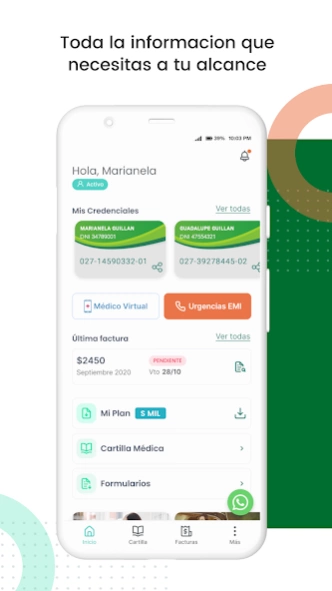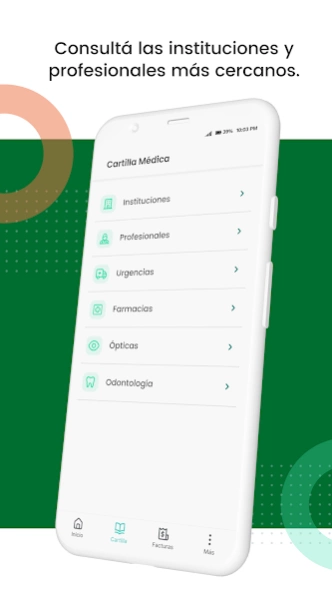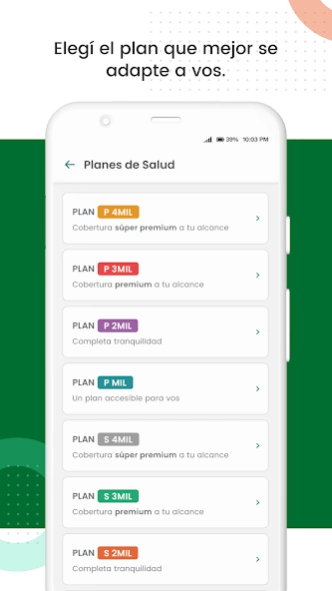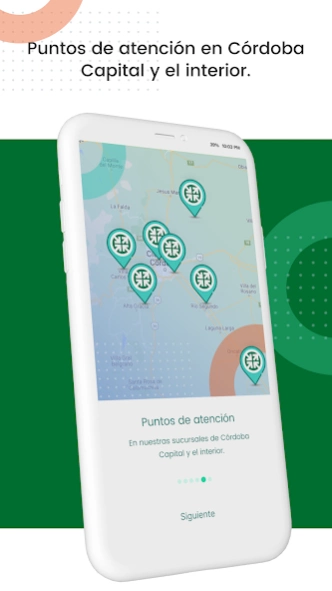SIPSSA 3.4.2
Continue to app
Free Version
Publisher Description
SIPSSA - Consult our Medical Card, Plans, Useful Numbers and much more from your Cell phone!
Now also within reach of our affiliates!!
This mobile application allows our affiliate to know all the information about our medical record, our plans, useful numbers, branches and much more.
SIPSSA is an Allende Sanatorium Company, built on two fundamental pillars, one economic and benefit solvency, which is based on its corporate structure, and the other the management capacity based on an Executive Board and a Medical-Administrative organization capable of managing health coverage systems for large populations.
With the support and prestige of Sanatorio Allende, we managed to position ourselves among the main prepaid medicine companies in Córdoba, offering our affiliates health plans adapted to each individual, family and business need.
Today, more than 30,000 people chose us for our high-quality services, highly personalized attention, 400 health providers and 4 Sipssa branches in the interior of the province of Córdoba.
About SIPSSA
SIPSSA is a free app for Android published in the Health & Nutrition list of apps, part of Home & Hobby.
The company that develops SIPSSA is Clarika S.A. The latest version released by its developer is 3.4.2.
To install SIPSSA on your Android device, just click the green Continue To App button above to start the installation process. The app is listed on our website since 2024-03-26 and was downloaded 0 times. We have already checked if the download link is safe, however for your own protection we recommend that you scan the downloaded app with your antivirus. Your antivirus may detect the SIPSSA as malware as malware if the download link to com.clarikagroup.sipssa is broken.
How to install SIPSSA on your Android device:
- Click on the Continue To App button on our website. This will redirect you to Google Play.
- Once the SIPSSA is shown in the Google Play listing of your Android device, you can start its download and installation. Tap on the Install button located below the search bar and to the right of the app icon.
- A pop-up window with the permissions required by SIPSSA will be shown. Click on Accept to continue the process.
- SIPSSA will be downloaded onto your device, displaying a progress. Once the download completes, the installation will start and you'll get a notification after the installation is finished.